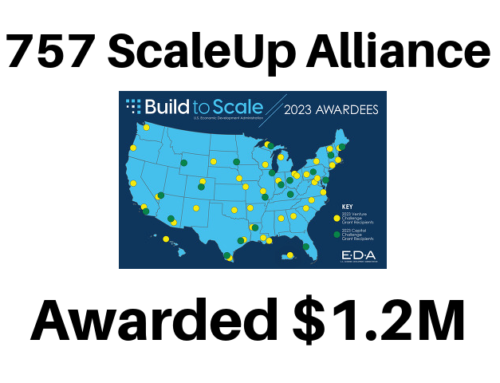Since the Rebuild! VA launch in September, the Rebuild Core Team has been in overdrive to reply the $100MM in available funds as quickly and effectively as possible. Here’s a list of the 12 most commonly asked questions, with answers!
Frequently Asked Questions
- Am I eligible for the Rebuild VA grant?
- What is the status of my application? Have you received my application?
- What does my application status mean?
- I’m locked out of the portal, how do I get back in?
- When will I receive my check?
- I saw the grant amount has expanded to a maximum of $100,000. If I already received a grant, can I reapply?
- How can I change the grant amount I requested on my application?
- How do I update my application?
- How can I add more documentation to my application?
- Is there a deadline to apply for the Rebuild VA grant?
- What are the tax consequences of being awarded a Rebuild VA Grant?
- Do I have to pay back the grant or are there any follow-up requirements for the grant if I am approved?
- AM I ELIGIBLE FOR THE REBUILD VA GRANT?
If you are a business that has 250 or fewer employees OR your gross revenue is $10 million or less, AND your business has been negatively financially impacted by COVID-19, then you are eligible for this grant. Even if you have received CARES Act funding, you are still eligible for this grant.
- WHAT IS THE STATUS OF MY APPLICATION? HAVE YOU RECEIVED MY APPLICATION?
To check the status of your application, including to confirm receipt of your application, please follow these steps:
- Log in to the portal (https://vsbfa.force.com/s/login/) You must use the same username and password that was used when the application was created. Note that applications cannot be accessed by multiple users/accounts. Applications can only be accessed through the account they were created in.
- You will be taken to the application Home Page. Under the blue “Grant Application” button, you will see the following instructions: “To review the status and details about your application, click on the silhouette icon in the top right corner of the Home Page; then select “My Account” in the drop down to take you to your business profile and the details of your application submission.”
- Click the silhouette icon in the top right corner of the page and select “My Account” from the drop down
- You will be brought to the business information page, where you can see some of the information you submitted about your business. Note: Information on this page cannot be edited. On the right side of the business information page, you will see a box listing any applications related to the business. To view information about your application, click the application number.
- When you click on your Application Number you will arrive at the application information page, where you can view application status information. Note: Information CANNOT be edited from this page.
- If your application status is Incomplete, your application has not yet been received. Any other application status indicates your application has been received and is in process.
- WHAT DOES MY APPLICATION STATUS MEAN?
“Incomplete”:
If your application is in “Incomplete” status this means you have not submitted your application for grant consideration and you need to take the actions below:
- Log in to the portal by going to the Governor’s Website (https://vsbfa.force.com/s/login/) You must use the same username and password that was used when the application was created. Note that applications cannot be accessed by multiple users/accounts. Applications can only be accessed through the account they were created in.
- On the portal home page, click the blue Grant Application button.
- Review the information on application guide, then scroll down and click the blue Next button at the bottom right of the page.
- You will then have to enter the Business Name and EIN number. Be sure that the Business Name and EIN number are for the correct business, and they are being entered correctly. Then, click Next.
- You will see a message saying that your application is “Incomplete.” This means your application was started but has not yet been submitted. Click Next to continue and complete your application. Any information entered previously will be saved.
- You will be brought to the first page of the application, where you can review your answers and continue until you certify and submit your application
“Received”
If your application status is “Received” status this means it has been submitted to be processed for grant consideration. If we have any questions or need additional information a member of our team will reach out to you. Due to high demand, we are experiencing longer than anticipated processing times. We appreciate your patience.
“Associate Review”:
If your application is in “Associate Review” status this means it is currently being processed for grant consideration. If we have any questions or need additional information a member of our team will reach out to you. Due to high demand, we are experiencing longer than anticipated processing times. We appreciate your patience.
“Manager Review”:
If your applicant is in “Manager Review” status this means it is in the last step of our review process before the final grant decision is made. If we have any questions or need additional information a member of our team will reach out to you. Due to high demand, we are experiencing longer than anticipated processing times. We appreciate your patience.
“Approved”
If your application is in “Approved” status this means your application has been approved for grant funds. Due to high demand, we are experiencing longer than anticipated processing times. We appreciate your patience.
“Denied”
If your application is in “Denied” status this means that the documentation that you provided did not make the case for grant approval. You may login to your account (https://vsbfa.force.com/s/login/) to review the denial reason.
“Ineligible”
If your application is in “ineligible” status this means that you did not meet the eligibility criteria for grant approval. You may login to your account to review the denial reason (See instructions above).
- I’M LOCKED OUT OF THE PORTAL; HOW DO I GET BACK IN?
You will be sent a password reset link as soon as they reach your email.
- WHEN WILL I RECEIVE MY CHECK?
Upon approval of your application, we will begin processing your payment. Please note, it can take up to 21 business days to mail payment. Once your check has been mailed, you will see the check number and date issued in the portal. If it has been over 21 business days since the stated check date, please reply to this email and a member of our team will reach out to reissue your check.
- I SAW THE GRANT AMOUNT HAS EXPANDED TO A MAXIMUM OF $100,000. IF I ALREADY RECEIVED A GRANT, CAN I REAPPLY?
If your application has already been reviewed and decisioned, you are not able to reapply. Those applications were already evaluated for additional grant awards and, if eligible, received a second check. We are unable to provide additional grant awards for those who did not qualify for a second check.
- HOW CAN I CHANGE THE GRANT AMOUNT I REQUESTED ON MY APPLICATION?
All applications that are still under review are automatically updated grant awards based on the Governor’s announcement to increase award amounts to $100K. You do not need to change the requested grant amount on your application. If your application is still under review (Received or Associate Review status), and you would like to submit additional documentation for consideration, you may do so by logging into the portal (https://vsbfa.force.com/s/login/) and adding the documentation to your application.
- HOW DO I UPDATE MY APPLICATION?
Once you have submitted the application you cannot go back and edit information. If you need to edit the application information (i.e., address, EIN, SSN, Net Worth etc.) please send any edits needed via email as soon as possible and a member of our team can assist you in those changes. To avoid processing delays, you must include your application number in your communication.
- HOW CAN I ADD MORE DOCUMENTATION TO MY APPLICATION?
If you log back into the portal you will be able to upload new documentation and delete any irrelevant documentation by following the instructions below:
- Log in to the portal (https://vsbfa.force.com/s/login/) You must use the same username and password that was used when the application was created. Note that applications cannot be accessed by multiple users/accounts. Applications can only be accessed through the account they were created in.
- You will be taken to the application Home Page. Under the blue “Grant Application” button, you will see the following instructions: “To review the status and details about your application, click on the silhouette icon in the top right corner of the Home Page; then select “My Account” in the drop down to take you to your business profile and the details of your application submission.”
- Click the silhouette icon in the top right corner of the page and select “My Account” from the drop down
- You will be brought to the business information page, where you can see some of the information you submitted about your business. Note that information CANNOT be edited from this page. You can only edit information about your business or eligibility on the application itself. On the right side of the business information page, you will see a box listing any applications related to the business. To view information about your application or upload additional documents to your application, click the application number.
- When you click on your Application Number you will arrive at the application information page, where you can view eligibility information. Note that information CANNOT be edited from this page. You can only edit information about your application or eligibility on the application itself.
- To view the documents attached to your application or upload additional files, use the document upload box on the right side of the page. Any file you upload or remove here will be immediately visible for the Rebuild VA Grant team, or immediately removed from the Rebuild VA Grant system.
*If you are having issues with the portal feel free to reply to this email and attached the new documentation and a member of our team will attach it to your application. To avoid processing delays, you must include your application number in your communication.
- IS THERE A DEADLINE TO APPLY FOR THE REBUILD VA GRANT?
There is no deadline at this time, however, the grant program will end when all funds have been deployed and we will update our website accordingly.
- WHAT ARE THE TAX CONSEQUENCES OF BEING AWARDED A REBUILD VA GRANT?
The Rebuild VA Team does not provide tax advice but would suggest that you consult with your tax advisor.
- DO I HAVE TO PAY BACK THE GRANT OR ARE THERE ANY FOLLOW-UP REQUIREMENTS FOR THE GRANT IF I AM APPROVED?
You do not have to pay back the Rebuild VA Grant and there is no required follow up if your application is approved.